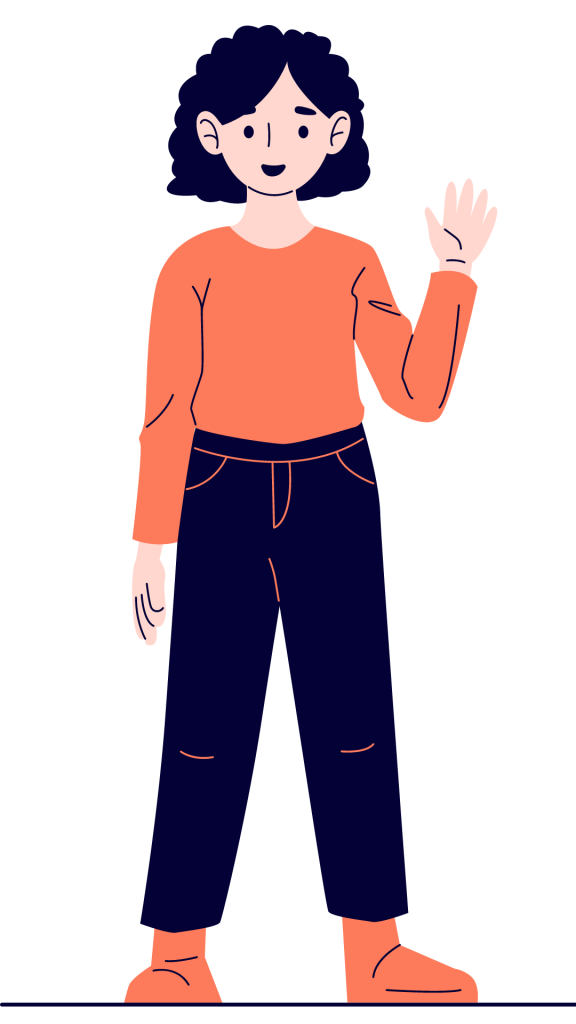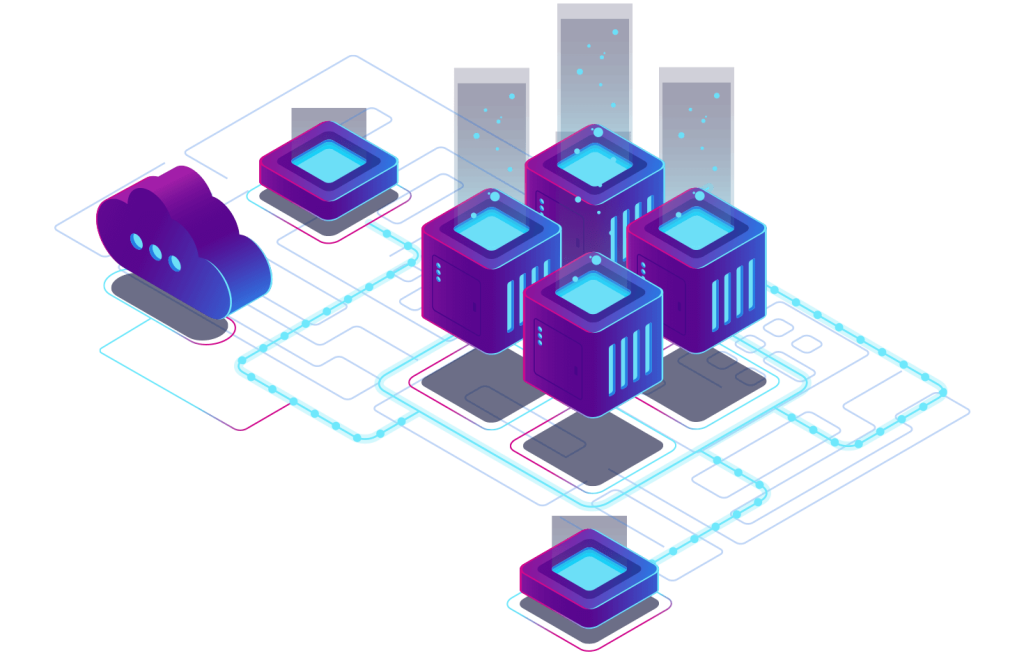Top Rated Windows VPS Plans
| Name | OS | Core | RAM | Harddisk | Bandwidth | IP | DC Location | Monthly Price | |
|---|---|---|---|---|---|---|---|---|---|
| Turkey VPS Custom | 1 | 1 GB | 30 GB SSD | 1 TB | 1 | Istanbul, Turkey | |||
| Sweden VPS Custom | 1 | 1 GB | 30 GB SSD | Unlimited | 1 | Stockholm, Sweden | |||
| Spain VPS Custom | 1 | 1 GB | 30 GB SSD | 1 TB | 1 | Madrid, Spain | |||
| South Korea VPS Custom | 1 | 1 GB | 30 GB SSD | Unlimited | 1 | Seoul, South Korea | |||
| South Africa VPS Custom | 1 | 1 GB | 30 GB HDD | Unlimited | 1 | Johannesburg, South Africa | |||
| USA VPS - Custom | 1 | 1 GB | 30 GB SSD | 1 TB | 1 | Missouri, USA | |||
| Ukraine VPS Custom | 1 | 1 GB | 30 GB SSD | 1 TB | 1 | Kyiv City, Ukraine | |||
| UK VPS Custom | 1 | 1 GB | 30 GB SSD | 1 TB | 1 | London, UK | |||
| UAE VPS Custom | 1 | 1 GB | 30 GB SSD | Unlimited | 1 | Dubai, United Arab Emirates | |||
| Thailand VPS Custom | 1 | 1 GB | 30 GB SSD | Unlimited | 1 | Bangkok, Thailand | |||
| Switzerland VPS Custom | 1 | 1 GB | 30 GB SSD | Unlimited | 1 | Zurich, Switzerland | |||
| Singapore VPS Custom | 1 | 1 GB | 30 GB SSD | 1 TB | 1 | Singapore | |||
| Russia VPS Custom | 1 | 1 GB | 30 GB SSD | Unlimited | 1 | Moscow, Russia | |||
| Romania VPS Custom | 1 | 1 GB | 30 GB SSD | Unlimited | 1 | Bucuresti, Romania | |||
| Hong Kong VPS Custom | 1 | 1 GB | 30 GB SSD | Unlimited | 1 | Hong Kong, China | |||
| India VPS Custom | 1 | 1 GB | 30 GB SSD | Unlimited | 1 | Noida, India | |||
| Israel VPS Custom | 1 | 1 GB | 30 GB SSD | Unlimited | 1 | Ashdod, Israel | |||
| Malaysia VPS Custom | 1 | 1 GB | 30 GB SSD | Unlimited | 1 | Cyberjaya, Malaysia | |||
| Japan VPS Custom | 1 | 1 GB | 30 GB SSD | Unlimited | 1 | Tokyo, Japan | |||
| Netherlands VPS Custom | 1 | 1 GB | 30 GB SSD | 1 TB | 1 | Amsterdam, Netherlands | |||
| New Zealand VPS Custom | 1 | 1 GB | 30 GB SSD | 1 TB | 1 | Auckland, New Zealand | |||
| Norway VPS Custom | 1 | 1 GB | 30 GB SSD | Unlimited | 1 | Oslo, Norway | |||
| Greece VPS Custom | 1 | 1 GB | 30 GB SSD | 1 TB | 1 | Thessaloniki | |||
| Germany VPS Custom | 1 | 1 GB | 30 GB SSD | 1 TB | 1 | Frankfurt, Germany | |||
| France VPS Custom | 1 | 1 GB | 30 GB SSD | 1 TB | 1 | Gravelines, France | |||
| Canada VPS Custom | 1 | 1 GB | 30 GB SSD | 1 TB | 1 | Montreal, Canada | |||
| Brazil VPS Custom | 1 | 1 GB | 30 GB SSD | Unlimited | 1 | Brazil | |||
| Australia VPS Custom | 1 | 1 GB | 30 GB SSD | 1 TB | 1 | Australia | |||
| Finland VPS Custom | 1 | 1 GB | 30 GB SSD | 1 TB | 1 | Helsinki, Finland | |||
| Italy VPS Custom | 1 | 1 GB | 30 GB SSD | Unlimited | 1 | Milan, Italy |
Why Choose Windows Web Hosting?
ASP.NET Hosting
This hosting type operates on both the browser and the backend, making it a preferred choice for many, and it is compatible with Windows Web Hosting.
One click Script Installs
Even the affordable Windows Hosting options currently available provide the convenience of one click script installation, thereby streamlining the entire configuration process.
MS Access and MS SQL
MS Access is an older database used for smaller, more basic purposes, while MS SQL is a newer, more recent version. Both of these versions are available on Windows Web Hosting options.
Fast & Best
Achieve the speed you seek with our range of finely tuned and affordable Windows hosting options. Select from our high performance Windows hosting plans in India to empower your business with the desired functionality.
Top notch advantages of Windows VPS Server:
It isn’t conceivable to anticipate the requirements of your site within a year, however, at any rate, one can dissect about the development. A Windows VPS Server account is additionally less demanding to keep up than devoted servers. This can enable organizations to set aside extra cash they could have used to employ somebody to deal with the committed server account. In any case, purchasing a devoted server can end up being a wrong choice as it very well may compel if your site keeps on developing. Hosting organizations will deal with your VPS for your sake. With VPS plan, you can get the adaptability you require for your development without paying some enormous overheads month to month. This will empower you to understand all your specialized issues rapidly. Nonetheless, you have to check whether the hosting supplier charges for the administration or whether they oversee it for nothing.
Key Features of Windows VPS
Plesk: Simplifying Data Management
When it comes to effortless data management, think Plesk. Its user-friendly dashboard makes project building and management a breeze. Plesk is equipped with a plethora of add-ons and features, ensuring the security of your data against vulnerabilities while automating various processes. It’s a standard feature in all our Windows shared hosting plans.
24/7 Support
Our Windows web server hosting offers exceptional round-the-clock support. If you find yourself stuck and unsure of the next steps, just let us know, and we’ll respond within an hour. Our commitment to providing continuous support ensures that you experience minimal downtime.
Infrastructure
We maintain a fleet of local server systems to guarantee optimal running speed and cost efficiency. Emphasizing the quality of infrastructure and staying consistent with technological advancements are top priorities for us. All our Windows server hosting is carried out on state-of-the-art infrastructure.
Robust Admin Tools
Windows Web hosting boasts a superior dashboard compared to other hosting options, offering powerful administrative tools for efficient management.
DDoS Protected Servers
The Windows Web server actively identifies and counters spam requests through its Distributed Denial of Service (DDoS) feature, enhancing server protection.
US-Based Servers for Premium Bandwidth
Windows Web Hosting derives its bandwidth from US-based servers, ensuring superior infrastructure and security when compared to other options.
User-Friendly Control Panel
Windows Web hosting, available in various plans such as Windows Shared Hosting, provides an intuitive and easy-to-understand interface.
Securing Windows VPS Server – Essential Practices and Advanced Security Tools
Windows Auto Updates and Patching
Maintaining the security and stability of Windows Server environments involves adhering to regular update practices. These updates play a crucial role in addressing security vulnerabilities, enhancing system performance, and ensuring compatibility with the latest software and hardware.

Robust Authentication Measures
Implementing strong authentication, such as multi-factor authentication (MFA) or two-factor authentication (2FA), adds an additional layer of protection beyond passwords. This approach requires users to provide multiple forms of verification, safeguarding against attacks like phishing, brute force, and credential stuffing.
Enabled Windows Firewall
The Windows Firewall, an integral built-in security feature in Microsoft Windows OS, regulates both inbound and outbound network traffic. This serves as a protective barrier against potential threats, allowing authorized communication while preventing unauthorized access effectively.

Disabling Unnecessary Services
Enhancing the security and performance of your computer or server involves the critical step of disabling unnecessary services. Unneeded services can introduce potential attack vectors, consuming system resources and leading to vulnerabilities and degraded performance.
Activated ModSecurity
Installing and configuring ModSecurity provides protection against common web application attacks such as SQL injection and cross-site scripting (XSS). While ModSecurity comes with default rules, customization is possible to meet specific security requirements.
SMB File Sharing Disabled
Disabling SMB (Server Message Block) sharing is crucial for bolstering overall network security, particularly if not required for your network environment or if vulnerabilities exist. SMB is a protocol used for sharing files, printers, and resources among networked computers.
Windows Defender Antivirus
Windows Defender, Microsoft’s built-in antivirus and anti-malware solution for Windows operating systems, offers real-time protection against various threats, including viruses, malware, spyware, and other malicious software.
Frequently Asked Questions